Tax Season for Beauty Pros: Stop Leaving Money on the Table
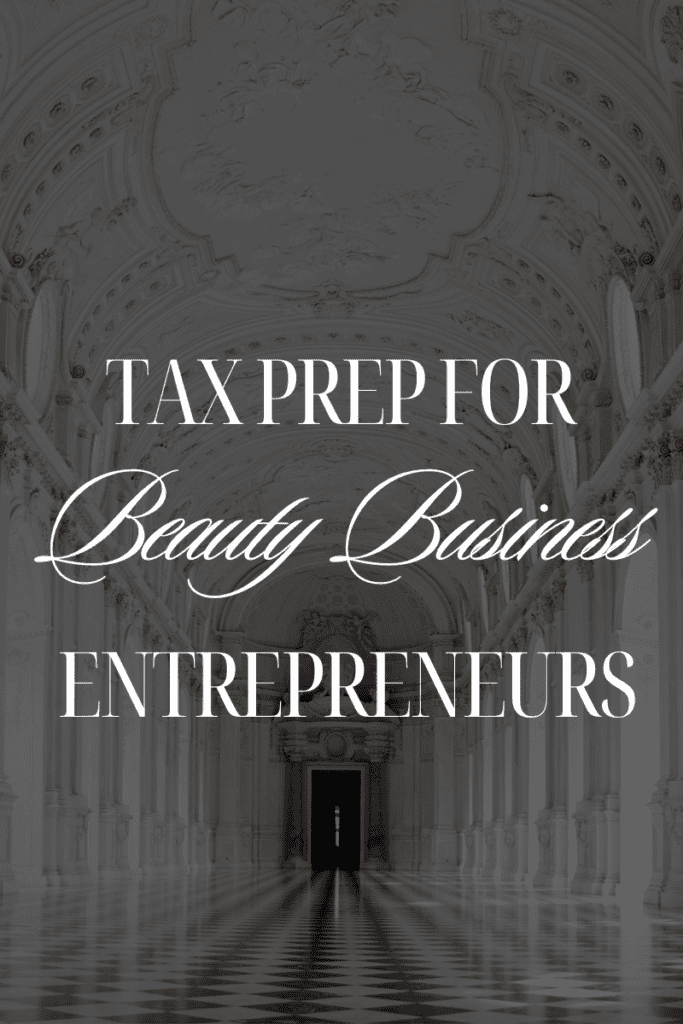
As a beauty professional, tax season can either be a wake-up call or a nightmare. If you’ve been treating your business like a side hustle instead of a real company, this is the time when that reality hits hard. But here’s the thing—understanding your finances isn’t just about compliance; it’s about stepping into the CEO role of your business and making strategic decisions that help you scale.
Where Beauty Pros Are Keeping Themselves Stuck
Far too many beauty pros operate their businesses without structure, making tax season stressful and overwhelming. Here’s where you might be holding yourself back:
-
Mixing Personal & Business Finances: If you’re still using your personal bank account for business transactions, it’s time to stop. A separate business account keeps your records clean and makes tax deductions easy.
-
Not Tracking Expenses Properly: You’re likely spending on supplies, education, and marketing—but are you documenting everything? Every dollar spent on your business could be a deduction.
-
Forgetting About Quarterly Taxes: As a self-employed beauty pro, you should be paying estimated taxes quarterly. If you’re waiting until April to figure it all out, you might be hit with penalties or a huge bill. You can also set aside savings to allocate towards your annual tax bill.
-
Ignoring Business Write-Offs: Your salon suite rent, beauty supplies, continuing education, and even part of your phone bill may be deductible. Not knowing what you can write off means leaving money on the table.
The CEO Mindset Shift for Financial Success
Taxes aren’t just about what you owe—they’re about what you can strategically save and reinvest in your business. When you stop operating like a freelancer and start thinking like a CEO, you make better financial decisions year-round.
Here’s how to shift into a tax-savvy beauty business owner:
-
Work With a Beauty-Specific Tax Professional: Someone who understands the industry will help you maximize deductions and avoid costly mistakes.
-
Use Accounting Software or a Bookkeeper: Keeping up with your numbers monthly, rather than scrambling at tax time, allows you to plan for growth.
-
Understand Business Structures: Should you be an LLC or an S-Corp? Making the right choice could lower your tax burden significantly.
-
Plan for Profitability: When you have a clear financial strategy, you’re not just surviving—you’re scaling toward six figures and beyond.
Work With a Beauty Business Consultant to Build Real Systems
Tax season shouldn’t be a stressful afterthought. It should be a structured, seamless part of running a real business. If you’re ready to finally step into that CEO role and get serious about your numbers, it’s time to work with a beauty business consultant who understands the industry inside and out.
Inside ElevateHER, we help beauty professionals implement the financial systems, strategy, and CEO mindset needed to scale confidently. You don’t have to figure it all out alone. Let’s make this the year you stop winging it and start leading.
Click here to learn more and apply for ElevateHER today.
Your Finances: QuickBooks + Square = A Winning Combo!
Let’s talk about one of the biggest headaches of running a business: managing your finances. It’s easy to get overwhelmed by the sheer number of transactions, invoices, and expenses you have to keep track of. But fear not, there are tools out there to make this task a lot less daunting, and two of the most popular ones are QuickBooks and Square.
QuickBooks is an online accounting software specifically designed for small businesses. It helps you track your income and expenses, create invoices and estimates, and generate financial reports. With QuickBooks, you can connect your bank accounts, credit cards, and even payment processors like Square to automatically import transactions.
Now let’s talk about Square. This company offers a range of payment processing tools for small businesses, including credit and debit card processing, online ordering, and appointment scheduling. When you sign up for a Square account, you can accept a variety of payment methods, including Apple Pay and Google Pay.
But the real magic happens when you combine QuickBooks and Square. By integrating the two, you can automate your accounting and payment processing, which can save you time and headaches down the road.
So how can you use QuickBooks and Square together? Here are some ideas:
- Automate transactions: When you connect your Square account to QuickBooks, all of your Square transactions will be automatically imported into QuickBooks. This means you won’t have to manually enter every transaction, which can save you a lot of time.
- Create and send invoices: QuickBooks allows you to create professional invoices and estimates, which you can then send directly to your clients from the software. When your clients pay through Square, the payment will be automatically recorded in QuickBooks, and the invoice will be marked as paid.
- Track expenses: QuickBooks lets you track your expenses and categorize them by type. When you make a purchase using your Square account, the transaction will be automatically imported into QuickBooks and categorized accordingly.
- Generate financial reports: QuickBooks provides a range of financial reports, including profit and loss statements and balance sheets. By integrating your Square account, you can ensure that all of your transactions are accounted for, giving you a complete and accurate view of your business’s financial health.
Getting started with QuickBooks and Square is easy. Just follow these steps:
- Sign up for a QuickBooks account. You can try it out for free or purchase a subscription.
- Connect your bank accounts and credit cards to QuickBooks. This will allow you to automatically import transactions.
- Connect your Square account to QuickBooks. From the QuickBooks dashboard, click on “Apps” and search for Square. Follow the instructions to connect the two accounts.
- Customize your settings. In QuickBooks, you can customize your settings to fit your business’s needs. This includes setting up payment reminders, creating custom invoices, and choosing which reports to generate.
Combining QuickBooks and Square can be a game-changer for small business owners. By automating your accounting and payment processing, you can save time and ensure that your financial records are accurate. So if you’re looking for a way to simplify your finances, give QuickBooks and Square a try!
Payment Processing Systems: Choosing the Perfect Match for Your Beauty Business!
Starting a beauty business is great, but it comes with its own unique set of challenges, especially when it comes to managing your finances. One of the most important decisions you’ll make as a beauty business owner is choosing the right payment processing system. With so many options out there, it can be overwhelming to figure out which one is the best fit for your business. That’s why I’m here to help!
First things first, let’s talk about security. As a business owner, you want to ensure that your client’s information and transactions are safe and secure. Look for a payment processor that uses the latest security technology, like encryption and tokenization, to protect sensitive information.
Of course, the cost is another significant factor to consider. Payment processing systems come with different pricing structures, so it’s crucial to consider the overall cost of the system, including transaction fees, monthly fees, and any other fees that may apply. You want to choose a payment processor that fits within your budget.
Integration with other tools can be a game-changer when it comes to streamlining your business operations. Make sure to look for a payment processor that offers easy integration with other tools you use, like your accounting software or customer relationship management (CRM) software. (This is why I like the typical ones and steer clear of the ones marketed towards beauty professionals specifically. They do not link easily with CRM software.)
Customer support is also a vital factor to consider. You want to be able to get help when you need it, so choose a payment processor that offers excellent customer support with multiple channels of support, like phone, email, or live chat.
Finally, the user experience is key. You want a payment processing system that is easy to use and navigate for both you and your clients. Look for a payment processor that offers a user-friendly interface and provides clear instructions on how to use the system.
Based on these factors, here are some popular payment processing systems to consider for your beauty business:
- Square: This is a great option for businesses that want to streamline their financial management processes. Square is easy to use, offers affordable transaction fees, and integrates with QuickBooks and other accounting software.
- Stripe: This is a popular payment processing system that offers easy integration with other tools, like accounting software. Stripe also provides a range of features, like recurring billing and subscription management.
- Both of these features even integrate with most online course platforms so when you’re ready to educate they are easy to integrate!
Choosing the right payment processing system is crucial for effectively managing your finances as a beauty business owner. Don’t forget to consider factors like security, cost, integration with other tools, customer support, and user experience when making your choice.
By selecting a payment processor that meets your needs, you can streamline your business operations and provide a great experience to your clients. Good luck!
Disclaimer: THIS IS NOT LEGAL ADVICE THIS IS JUST WHAT I HAVE DONE AND INFORMATION I HAVE GATHERED FROM SPEAKING WITH TAX PROFESSIONALS. DO YOUR OWN RESEARCH. THIS IS NOT INSTRUCTION THIS IS JUST INSIGHT INTO WHAT I PERSONALLY DO





Read the Comments +